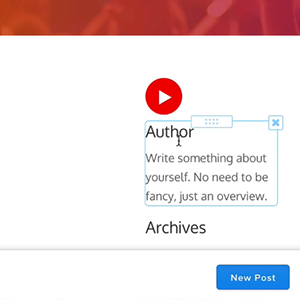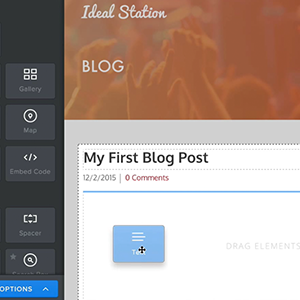Grow your audience with the power of blogging! Keep listeners up-to-date on what's been going on in your radio shows or events that you're excited about on your own radio station's blog.
Add Pages
In your website builder add a new blog page:
- Select Pages
- Click the + button
- Select Blog Page
Embed Play Button
Your blog sidebar is a good place to embed your radio player as it's easy for listeners to access.
Add other features around your blog like text below your player to turn it into a call to action or social media buttons to places like Facebook to prompt sharing.
Build Your First Blog Post
The core of your blog should revolve around brilliantly crafted content, with the website builder you can easily drag and drop elements on the page.
Grab the elements you need and place them on the page, like a title, text, and image blocks, then you can fill up the areas with content.
Live Blog
Once you're happy with your blog you can publish it to see the changes live.
Play about with different layouts to build truly unique blog pages that fit your radio station's brand like idealstation.co/blog.