Not around to broadcast live? Build entire radio shows in advance to sound like you're in your studio using voice tracking. Record and add audio between tracks in a playlist. Use it to cover news, special events, or to produce the illusion of a live presenter when no one's there!
Using Voice Tracking
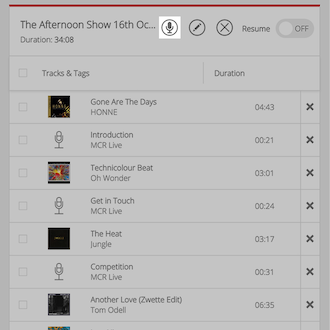
Manchester based radio station MCR Live often use voice tracking for show links and dropping special announcements in between music. For example, if a guest is about to appear on their show they update listeners every few tracks.
Voice tracks can either be recorded in Radio.co > Media > Voice Tracking or directly in a playlist.
Recording Shows

Click the mic icon to bring up the voice tracker and select the red button to start recording. Once you are finished recording, drag your new voice track into your playlist. Build entire radio shows like this to sound live for when you’re not around.
Voice tracking is available on the Broadcaster and Station plans. If you are on the DJ plan then upgrade in Radio.co Dashboard > Settings > Billing > Change Plan.


