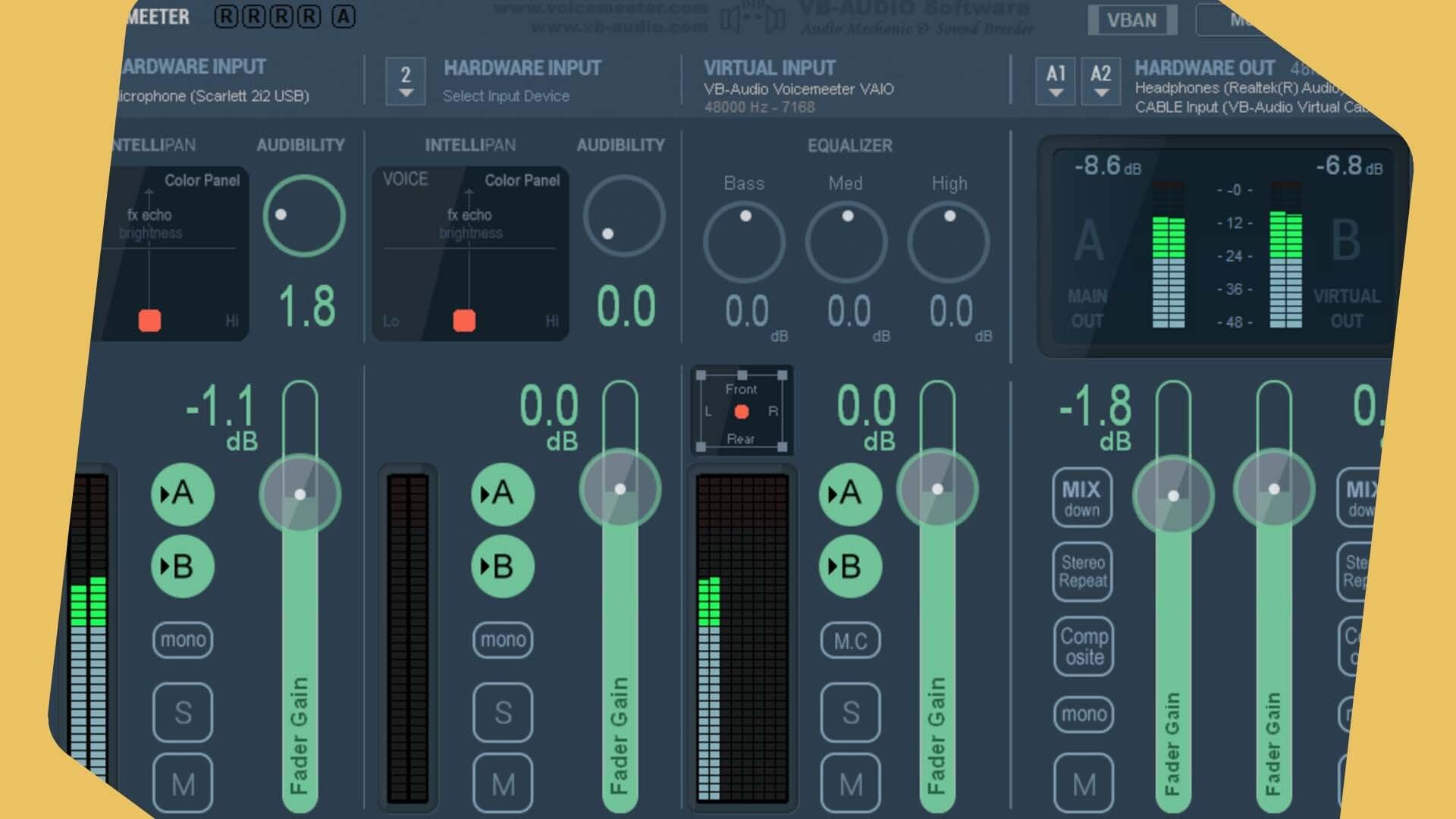Radio Glossary: Terms & Phrases Explained
Do you know all the technical words, jargon, and abbreviations in the broadcasting industry? If not, check out this complete radio glossary for reference.

There are many terms and phrases used in the radio industry today. For example, do you know what CEF, Ramp, or Feedback mean? If not, we're going to explain these along with some other most common radio terms and phrases in this comprehensive radio glossary.
Looking for a particular term? Find it by pressing CMD+F (Mac) or CTRL+F (Windows) and entering your term. If we missed any technical words, jargon, or abbreviations used in the broadcasting industry, then let us know in the comments.
Accapella
Part of a jingle that is made up of voices without any music.
Ad
Ad is an abbreviation for an advertisement. Usually, it's a recorded piece of audio to promote a business or event.
A-D Converter
A-D converter is short for Analogue to Digital Converter. It changes a constant electrical signal into a stream of binary numbers like 1' and 0's. These are commonly found in computer soundcard, minidisks, and CD recorders.
Ad-Lib
Ad-lib or Ad-libbing is when a presenter improvises. Usually, when something goes wrong, like the show is disturbed or theirs a technical fault.
Alexa Skill
Smart devices, like the Amazon Echo, let broadcasters create an Alexa skill so listeners can tune in at home or work via voice command.

Analogue Signal
Analogue recording equipment records the exact waveform of the original sound. It converts an electrical signal from the mi and back into the air movement at the speaker.
Attenuate
Reduces the intensity of a sound signal, much like a volume control dial.
Audio Engineering Society / European Broadcast Union (AES/EBU)
AES/EBU is a body of digital audio transfer standards, for example, they make sure microphone XLR connectors are 3 pins.
Automatic Gain Control (AGC)
AGC adjusts the volume to compensate for the level. It helps reduce noise when a presenter gets too loud, for example, when they shout or go up close to the microphone.
Automation
Software or equipment like mixers and soundboards loaded with pre-set audio to automate shows. Often these sounds are controlled by a computer to ensure accurate and repeatable audio. For example, Radio.co has tags. Tags allow you to randomise playlists without manually selecting tracks.
Auxiliary Input (Return)
The route back into a sound desk for a line-level signal sent to a piece of outboard equipment via an auxiliary send.
Auxiliary Output (Send)
Line level output from a sound desk which can be used for foldback or monitoring without cross over to the main output.
Average Weekly Hours Per Listener
Total hours of listeners tuned into your station averaged across the total relevant population. This is calculated by dividing the weekly hours by the total population for your audience.
Back Announce
Back announcing is when a presenter talks about a song that has just played.
Back Time
Back timing is the technique of working out how much time is left before an event. For example, if a DJ's show is going to end, they work out the right length of a song to ensure they don't finish too early or overrun.
Balanced Line
Reduce interference carrying a line by using a third conductor like a shield. Balanced lines are less prone than unbalanced for interference. One of the signal wires carries the audio signal, while the other carries an out-of-phase inverted duplicate. When the signal reaches the destination, the inverted duplicate is flipped and added to the original. Any noise added by interference is also inverted. When combined with the non-inverted noise, the two noise signals cancel each other out.
Bandwidth
In terrestrial radio, bandwidth is the range of the broadcasting equipment. In internet radio, bandwidth is the amount of data consumed by listeners. Work out how much bandwidth you use on your radio station with the Internet Radio Bandwidth Calculator.
Bass
Bass is the lower end of the music scale at around 60 to 250 Hz. For example, a male voice ranges from 85 to 180 Hz, whereas a female voice is from 165 to 255 Hz.
Bed
Audio that is used to talk over by the DJ. Usually, it's part of a jingle or segment between tracks to keep a flow.
Bus
A bus is a single line in a mixing desk that can receive signals from a number of sources like a microphone and CD player. The bus carries the line to the master audio channel to output to a destination.
Cans
Headphones are commonly referred to in the radio industry as cans, just like the Beyerdynamic DT770 Pro headphones.

Cart
Carts or "tapes" were used to record jingles and ads.
Clean Feed
Also known as a mix-minus, is an audio signal sent from your mixer that includes everything except designated inputs.
Compact Disk (CD)
CDs store audio recordings. Some radio stations still use these as part of their setup.
Compressor
Compress audio to reduce its dynamic range (the difference between the loudest and quietest parts of a track), mainly done to increase the overall volume.
Commercial Production (Com Prod)
A department in a radio station that produces commercials and adverts.
Cost Efficiency Factor (CEF)
Cost of reaching out to 1,000 people in your target audience. For example, what is the cost of reaching 1,000 of your listeners with just 1 advertisement? Cost per 1,000 compares the efficiency and value by different stations.
Crosstalk
Unwanted leakage of signal from one channel to another.
Cue
Cue is the beginning of a track. It's often used as a remark to prepare before starting something, for example, a presenter about to do a live show.
Cue Light
Signal to the presenter that she/he can start broadcasting or to stand by, e.g. red light usually means standby, green light means go.
Cut
Cuts are small segments in a radio show. For example, news stations have small reports like bulletins.
Day Parts
Day parts mean the different times of the day you can run an ad campaign. Two major days parts on the radio are for morning shows (usually 6am-9am) and evening shows (4pm-7pm).
Delay Unit
A device used to delay a show before it broadcasts, normally used during phone calls as a way to cut offensive language before it transmits.
Demo Tape
Demo tapes, or "airchecks" as it was once known, are pieces of audio showcasing a new track from a band or presentation techniques from a DJ.
Digital Audio Tape (DAT)
A DAT, often mistaken for cassette tapes due to their similar appearance, is a device to store audio recordings.
Deutscher Industrie Normen (DIN)
DIN is a European standard covering audio connectors, ports, and tape equalisation characteristics.
Disc Jockey (DJ)
A person that plays tracks. Normally segueing between, introducing songs, and providing insight or facts.

Distortion
An audio signal sound quality does not sound good. Usually caused by equipment overloading or incorrect setup.
Donut
A jingle that starts with singing, music in the middle, and singing again at the end.
Dubbing
Copying sounds from one medium to another. For example, when an English film is exported to a non-English speaking audience then the video is kept, but the audio is replaced. Effectively the original audio gets dubbed over by new actors.
Equalisation
Adjusting the tonal quality of the audio. Usually, music tracks are equalised to smooth out the audio levels so it's clearer to listen to.
Fade In
The audio level of a track gradually becomes louder until it reaches its proper level. Commonly fade-ins are used for smoother transitions to segue into a new track or DJ segment.
Fade Out
The audio level of a track gradually becomes quieter until it disappears altogether. Commonly fade-outs are used for smoother transitions to segue into a new track or DJ segment.
Fader
A sliding dial on a mixing desk to control the audio levels like the Axia iQ Mixing Console.
Feed
A signal from one device to another, for example, 2 presenters with 2 microphones have 2 feeds. Feed is also referred to as a power supply for a piece of equipment like a mixer.
Feedback
Feedback, sometimes called Howlround, is a rumbling or whistling noise caused by a sound system. Loud environments tend to have feedback as audio is picked up from a speaker through a microphone.
Integrated Services Digital Network (ISDN)
A high-quality line used to transmit data like a voice or video.
Intro
The start of a song, usually before the vocals.
Frequency
The number of times your ad campaign is heard by your listeners over a certain period of time.
Gross Rating Points (GRPs)
GRPs are the gross OTH (explained further down) of a campaign as a percentage of your target market. One rating point equals 1% of the population. For example, a gross OTH of 200,000 for a target market of 50,000 listeners, this would generate 400 GRPs. This is worked out by multiplying OTH by the weekly reach percentage (also explained further down).
Impacts
Impacts are the gross number of opportunities listener have to hear an ad. One impact is one person's listening to one spot. These are added together to give total impacts for an ad campaign or total impacts for all the commercial airtime on your station. Ultimately, this is calculated by multiplying OTH by the weekly reach.
Jack
A jack is a type of plug found on the end of cables. Jacks come in different sizes, most commonly 2.5mm, 3.5mm and quarter inch. They can be mono or stereo and balanced or unbalanced. Most professional equipment uses balanced jacks.
Jackfield
A jackfield, or patchbay in the UK, is used to re-route audio to different equipment, much like a junction box.
Jingle
A short audio clip played on a radio show used for promotion. Sponsors or advertisers use jingles between tracks, usually accompanied by voice-overs and sound effects to engage listeners.
Limiter
An audio cap to limit the volume level in case it gets too high. High volumes tend to distort the stream and damage equipment.
Line Level Signal
A standard audio level for both inputs and outputs to keep sound at an average level.
Line-up Tone
A signal frequency or level used for setting up equipment audio levels. For example, adjusting multiple microphone volume levels so they all match.
Link
Links are sandwiched in between songs, usually featuring info about what's up next, news, or competitions.
Listener Requests
Take track requests from listeners. Streamline the process by automatically taking requests and playing them out on your station.
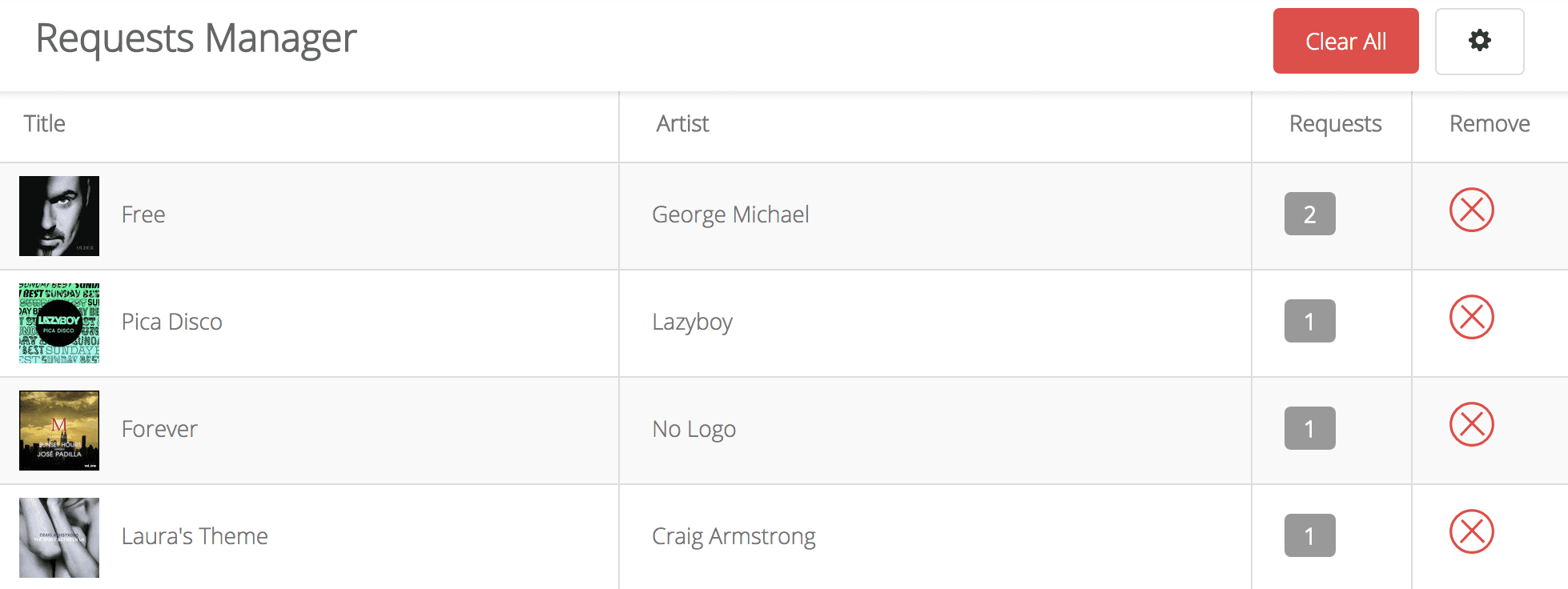
Logging
Record a radio station's entire output. Commonly used for licensing purposes to log tracks. Online stations with Radio.co log tracks and more using reports.
Market Share
Bit of an old school term nowadays. But market share used to mean the percentage of all radio listening hours within your broadcasting area, typically in terrestrial radio like AM, FM, or DAB.
MiniDisc (MD)
Remember these? They were a device used to store audio recordings, much like a compact disc. Back in the early 00's, radio studios were using them in full swing - whatever happened to minidiscs?!
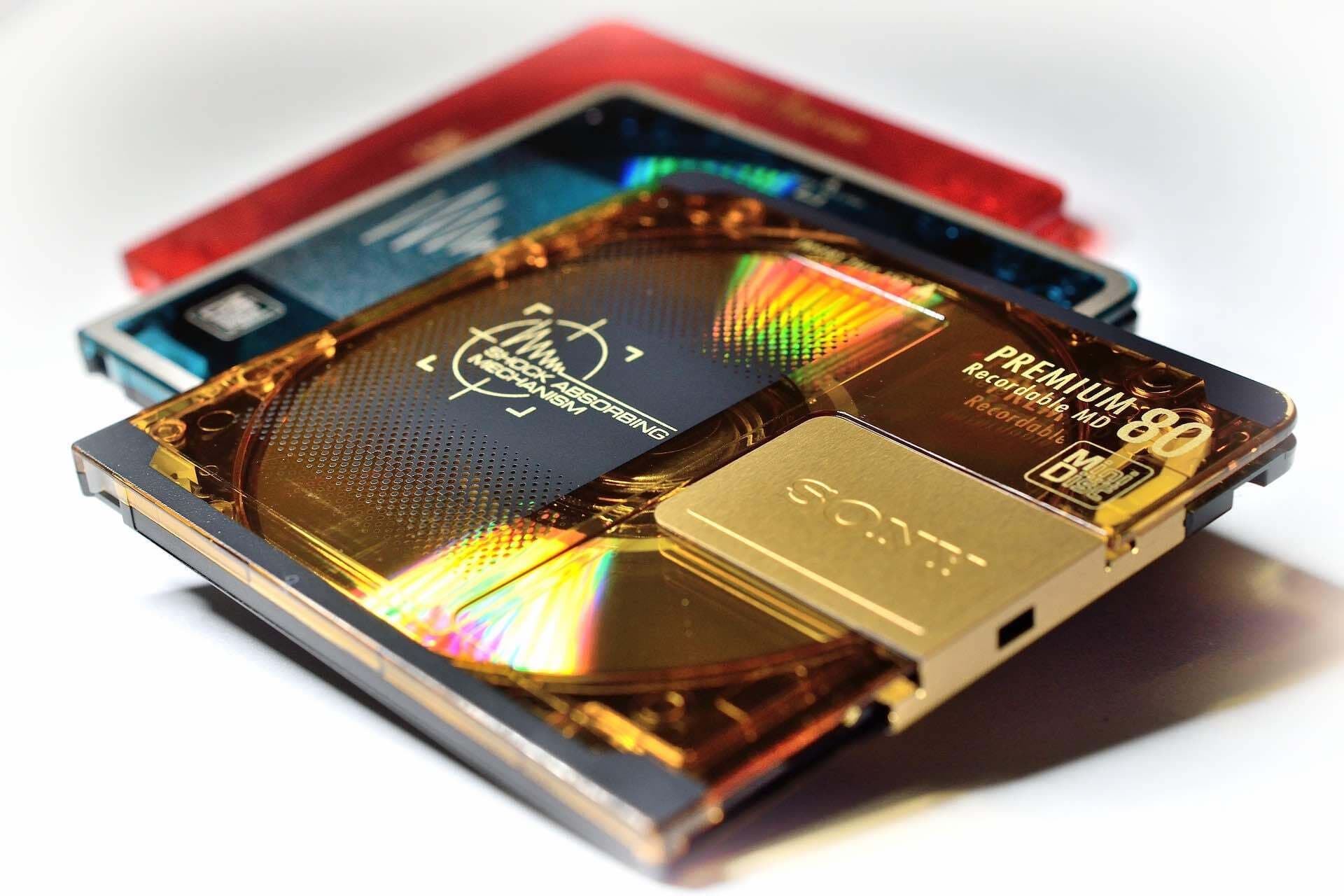
Mic
Mic is an abbreviation for a microphone, used by the DJ to talk into.
Mixdown
A mixdown contains multiple tracks, often balanced (so it sounds good, not too loud or too quiet) and ready for playback.
Mixer
A mixer is a console desk with several inputs for audio equipment. Each input is a channel, outputting into one master channel, and finally to a computer or device to broadcast. Check out the Best Broadcasting Desks You Should Know.
Monophonic (MONO)
An audio signal that only comes from one source, or channel. When played through stereo systems, the signal will be split evenly between the left and right channels.
News Bulletins
Broadcast a hosted news feed, on the hour, to all your listeners automatically. But without the need for scheduling events or replacing files.

Opportunity To Hear (OTH)
OTH represents how many times a listener is most likely to hear your ad.
Outside Broadcast (OB)
A radio show broadcast outside, just like we did here Taking Shows on the Road.
Over Running
When a track or DJ exceeds the expected finish time.
Peak Programme Meter (PPM)
PPM used on audio equipment to show how loud sound levels are.
Phantom Power
Most condenser microphones require a stronger power supply of 48v to work. Phantom power sends this voltage through the same cable as the audio signal. Most mixers will be equipped with 48v phantom power to accommodate condenser microphones.
Phase
Soundwaves move in repetitive cycles. When two soundwaves of the same frequency synchronise with one another they will double the amplitude, this is known as being 'in phase'. If synchronised when the soundwaves are shifted 180 degrees out of phase of each other, the sound waves will cancel each other out and produce no sound.
Population
The number of people who live within the TSA (explained further down) of your station.
Pre-Fade Listen (PFL)
Control the sound through a mixing desk to listen to an audio stream without actually broadcasting the signal. Can be used to check the audio quality and find faults.
Pre-Fade
An output from a desk that is independent of the channel fader.
Pre-Record
Recording an audio stream before officially broadcasting to listeners.
Programme Controller (PC)
The person in charge of content broadcast on a radio show.
Programme Director (PD)
Similar to a programme controller, they manage radio shows to make sure they are running smoothly.
Promo
Short for promotion, a promo is a form of advertisement.
Q Card
A written piece for the presenter to read. These are like cliff notes to make sure shows keep on track.
Racks
Storage for all the radio station's equipment.
Radio Frequency (RF)
A signal for which an AM/FM radio station is broadcast on, like 109.5FM.
RAJAR
RAJAR stands for Radio Joint Audience Research. It is a single audience measurement system for the UK radio industry servicing the BBC and commercial radio stations.
Ramp
The level of the audio increasing. Used when a presenter has finished talking segue into a track.
Reach Index
Reach index is the weekly reach percentage of a station against a target market indexed against the all adult weekly reach percentage of your station. Basically, it indicates whether a target market is more or less likely to listen to your station.
Relay
Stream other stations on your own - ideal for affiliated shows or networks.
Riding the Fader
A technique to manually control the fader to optimise the volume level, like minimising feedback and background noise.
Script
A written piece for the presenter to read during the show. Use this method by following the Top 5 Tips to Writing Awesome Radio Scripts.
Segue
A term used to describe the transition from one track to another. Often, presenters will introduce the next track or talk about what's to come during the show, which is a method of segueing.
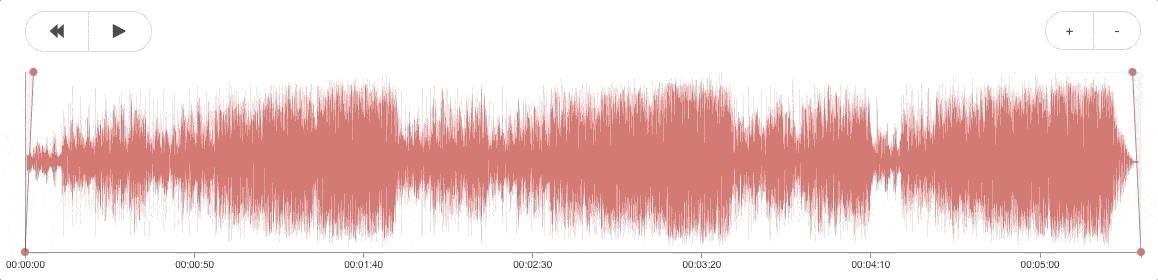
Share Index
Share index is the market share percentage of your station against the target market indexed against the all adult weekly reach percentage of your station. It indicates whether a target market is more or less likely to listen to your station. Much like the reach index.
Sibilance
Sounds like S, SH, or CH are emphasised. For example, saying the following may distort the audio during a show: silly sausages shaking chorizo slices.
Signal to Noise Ratio
The ratio of the average signal to the background noise.
Splice
To join or edit audio together. Splicing used to involve physically bonding tape together. Now it means to join different audio files into one.
Sound Effects (SFX)
Noises played during shows to add a layer of creativity, like car horns, lightning, and footsteps.
Sweeper
A branded radio station jingle played between two tracks.
TalkBack
A way to talk to the studio whilst on location without it being broadcast. It's also a way for two studios to communicate without having to go back and forth.
Talk Show
Invite guests to participate in talk shows which can be saved to your station for later broadcasting.
Technical Operator (T/O)
Somebody who works in a radio station managing the technical side of the operation. T/O also stands for Talk Over, when a presenter will talk over faded down music.
Total Survey Area (TSA)
The TSA is the area within which your station's audience is measured. This is commonly known as the station's total survey area or transmission area, often relating to terrestrial broadcasting like FM/AM transmissions.
Total Time Spent Listening
Track your station's performance by seeing how long your listeners have been tuned in for on a specific day.
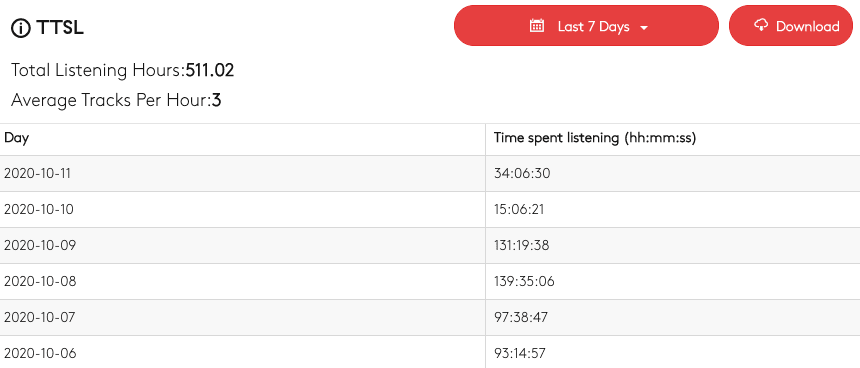
Total Weekly Hours
Total weekly hours are the total number of hours that your station has been listened to over the course of a week. This is the sum of all quarter-hours for all listeners.
Total Weekly Reach
Weekly reach is the number of listeners who tune into your station within at least 1 quarter-hour period during a week.
Twig
Twig is another name for an aerial, something used to accept incoming or outgoing broadcasting transmissions.
TX
TX is another name for transmission, which is how audio is broadcast to the listener.
Ultra-High Frequency Link (UHF Link)
A radio signal used to transmit audio from one location to another.
Voice Tracker
Record audio snippets to sandwich between automated shows. Voice tracking lets you record and add on the fly, like covering breaking news, ad hoc promos, or quick announcements.
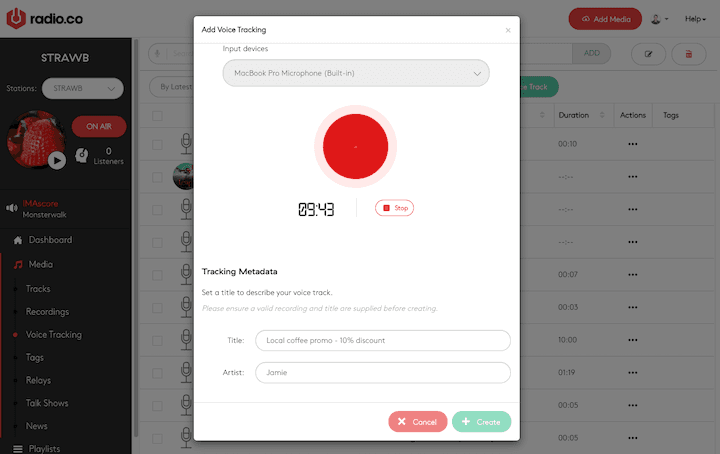
Volume Unit (VU)
Used on audio equipment to show a track's loudness.
Wavelength
The distance from one point on a vibrating wave to the same point on the next wave.
Weekly Reach %
The weekly reach expressed as a percentage of the population within the TSA.
XLR
A three-pin connector for audio equipment. Created in California but standardised by the UK, an XLR cable is commonly used with microphones and other audio devices as it is the standard connector for balanced connections.
Radio Glossary
That's it for the radio glossary. Hopefully, most of the common radio terms and phrases have been covered. If we've missed a few then let us know in the comments.